Kill back-office software zombies before they fester and do some real harm.
For years the go-to solution for non-developers trying to automate business oriented work-flows have been MS Access, FileMaker Pro and worse. Intentions are usually good, but best-practices and deployment strategies are non-existent, and you can forget web and mobile access.
Learn how the Kern County Superintendent of Schools has tackled this problem with Drupal. We'll cover the process we use to plan, deploy and service our Drupal-based business applications and databases.
We'll explore using Drupal based front-ends vs Drupal as a service for JS based front ends such as Angular.js. We'll also take a look at some basic database interface tricks for keeping your users happy and productive.
Examine the tools used to protect your organization's investment in Drupal-based solutions for many years, insuring serviceability, reliability and data integrity using industry standard best-practices and development work-flows.
At the Kern County Superintendent of Schools we are using Drupal to make our back-office operations more efficient with fewer workers. We'll take a look at a few of our deployed examples including a central kitchen ordering system, a staff-status tracker used for grant-accounting and a student-enrollment tracking system for our court and community schools.
Join us and learn how to depreciate software-zombies from your back office!
(NOTE - I intend for this presentation to illustrate a road map complete with all the tools we have used to deploy our projects and what we have learned along the way. It will not be a step-by-step on how to use the Migrate module to import a CSV file for example - thank you)
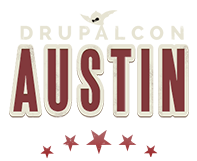
Comments
Just updated my profile
https://austin2014.drupal.org/users/erinclerico