You don't need the Media module to make beautiful, media-rich websites. In fact, I'd argue it's a best practice (and quite easy) to integrate audio and video players on your website without adding the complexity and bloat of the Media Module. I'm not saying that there are no cases to use Media, but the world should know that it's not the only option!
I can hear you asking, "How do you handle images in the body text?"
There are plenty of techniques to associate images with a particular node, insert images inline with text, and even reference previously uploaded images. No problem at all. I'll give several examples of modules to help make this functionality simpler.
"But what about embedded audio / video and media libraries?"
In this session I'll also demonstrate best practices for creating media libraries where you can upload audio, embed video (with a simple Youtube or Vimeo URL), and sort media into various groupings. Whether you're building a list of sermons broken down by series, songs by album and artist, or presentations by a particular sublic speaker — the use cases go on and on.
Still skeptical? Post a comment below!
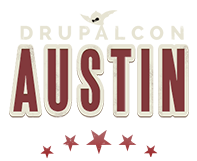
Comments
This should be a very useful session
I've worked with David on projects and witnessed how he incorporates video and audio into websites in a very lean and practical manner. Easy to build and easy to use as a site administrator.
David is good a giving his clients what they need and an interface that they can understand while avoiding unnecessary complexity.
Great easy to grok alternatives very helpful
Media (the module) is just what you need when you have complex content and asset management needs but a little baroque and frustrating when you need just simple image/3rd-party video placement. The solutions David teaches are solid and easy to learn -- he's great at stepping you through the process (I should know, he's helped me!).