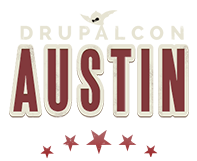One of the greatest assets Drupal has is its community. A community that loves to continue making Drupal a great product, but also a community that embraces learning and teaching. One of the greatest tools we have to teach with, in a community that spans the entire planet, is video.
The caveat is the quality of lots of these screen-casts. Drupal is a top notch tool and why not present it that way. When we teach using video and put it out there for the world to see, we are not just reflecting on our own personal quality, but the quality of the community as a whole. Screen-casting isn't rocket science, but certainly leaves plenty of space for error and just pure laziness. Wouldn't you rather learn from a screen-cast made with quality than one that is just sub-par?
Drawing upon my 2+ years of experience as a trainer and video editor for Drupalize.Me, I'l help teach the community to become better screen-casters so we can continue teaching others with pride. I will not just bring my experience of training Drupal, but my 16 years being part of the film and video community. With a bachelors degree in film making and a certificate in basic cinematography from the Main Workshops, I have helped improve the quality of Drupalize.Me and want to share what I have learned with the community as a whole.
From free tools to paid tools, I will teach proper techniques for quality audio, screen settings, and proper techniques that will make your screen-casts feel like studio quality. I will demonstrate how to do this with tools you already have, or with a small budget, to bring your teaching to the next level. As a site-builder or developer we care deeply about craftsmanship when it comes to how we setup up or code a Drupal site – so let's step up our teaching skills with higher quality screen-casting. Why? Because you already took the time and effort to record your screen and say something, let's just do that with quality and care in mind so those that are watching not only trust the source, but get excited about learning Drupal as whole. I've personally learned a lot of Drupal from simple Google searches that brought me to a screen-cast either on a blog or YouTube. Drupal site-builders and developers love to share their knowledge and help others especially on topics they themselves struggled with. From basic module how-to's to specific coding challenges, screen-casts are an invaluable learning tool.
Learning outcomes:
Attendees will be able to:
- Discover screencast recording hardware and software options and choose the best one for them.
- Record high quality audio.
- Understand what a good recording environment is.
- Understand basic editing techniques as they relate to screencasts.
- Improve the overall quality of their screen-casts.
- Increase viewers trust in materials produced.
Things covered in this session:
- Software options
- Free
- Paid
- Hardware options
- What you already have
- What you should have
- Proper ways to setup your computer before a recording
- Things to make your recording better
- Graphics
- Editing
- Free
- Going overboard
- Distribution