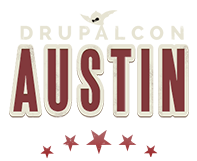JetBrains is now an official technology partner of the Drupal Association and their popular PhpStorm IDE is quickly becoming the de facto standard amongst Drupal core developers. Find out how PhpStorm can help make you a better Drupal developer.
Out of the box, PhpStorm removes the tediousness from refactoring and debugging and provides tools that allow us to analyze and visualize the structure and quality of code. With minimal configuration, it becomes a Drupal powerhouse; significantly reducing the time it takes to develop standards-compliant modules and themes.
Topics covered in this session:
- Setting up PhpStorm 7 to work on your Drupal 7 project.
- Installing and using Live Templates to quickly implement Drupal 7 hooks and reduce the time spent looking at API docs.
- Using xDebug to speed up module and theme development.
- Using PHPCodeSniffer to write standards-compliant code.
- Refactoring using PhpStorm's built-in tools.
- Useful plugins, shortcuts, and other miscellaneous. tips & tricks.
We'll start off by installing PhpStorm and setting up a fresh Drupal 7 project. After configuring the project settings to Drupal coding standards, we'll demonstrate Live Templates by building a simple custom module. This module will probably contain some bugs which will give us the opportunity to setup xDebug and step through the code visually in the IDE's interface. Next we'll demonstrate some of the more powerful refactoring features that are making PhpStorm the IDE of choice for many core developers. And finally, we'll discuss some useful plugins (like Vim emulation mode), answer any questions, and trade tips and tricks.
Attendees should have PhpStorm 7 installed alongside a local Drupal 7 development site.