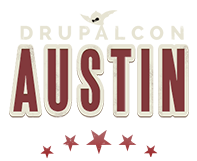Patient: "It hurts when I do this." Doctor: "Stop doing that". Old joke.
The first time I tried Git I destroyed my working directory with a mistyped command. So I stopped.
Fact is, Git is an awesome tool, even if you're working alone. It's just hard to learn. Many teaching it tend to be from bigger shops and move too quickly to the more powerful concepts like remote repositories, workflows, and collaboration. The commands you're likely to need on a regular basis (like 'how do I undo that?') are often the hardest to find. But if you know them, you can move confidently toward using Git on a regular basis. The ability to track and document your project, and roll back to various states is too powerful not to be in your toolbox.
Learning objectives
This presentatation will teach you the core concepts and the dozen or so commands you need to start using Git safely today. From setting up a project, committing changes, rolling back, and branching new development, to defining simple command aliases to speed your work. And to make you more confident, some effective ways to have a 'safety net' while you're learning.
I have been an experienced team lead and developer for IT projects for over 30 years, with the past several devoted to Drupal. Since my experience with Git mirrors that of many people I have spoken with, I believe this presentation will resonate.