Click here to watch Introduction to Panopoly and Drupal distributions
When you first install Drupal, it's a blank slate - it doesn't really do anything yet. If you want a personal blog, company website, intranet portal or e-commerce store - you need to start installing modules and actually configuring your website into one of those things.
That's where Drupal distributions come in! A Drupal distribution is Drupal plus some modules, themes and configuration, so that when you first install it does something right out of the box.
In this presentation, David Snopek (one of the Panopoly co-maintainers) is going to talk about (and demonstrate!) a Drupal distribution called Panopoly. Panopoly has many great features for site builders and users right out of the box:
- In-place page building
- Responsive layouts
- WYSIWYG
- Media support
- Improved admin experience
- Improved content editing experience
- Awesome reusable widgets
- ... and more MAGIC!
Panopoly allows you start building your website from the 10th floor, rather than the ground up!
We'll also touch on one of the more advanced uses of Panopoly: building your own distribution on top of it! If you find yourself building several similar sites, you may want to consider creating your own distribution so you don't have to do the same configuration over and over again. While building a new distribution from scratch can be challenging, Panopoly can serve as a "base distribution" and handle much of the heavy lifting for you.
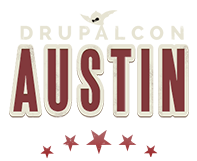
Comments
Here are the slides!
Here are the slides:
https://docs.google.com/presentation/d/1Iq4vDWbwAcs4ScI9gTMdiSC0JWxFg0zc...
Thanks everyone for coming!
Promote to Front Page is confusing
Hi dsnopek!
I was not at Drupalcon Austin, but was still enjoying your presentation via the Youtube video. @44:14 in the video you talk about removing confusing items from the add content screen. One of those that you discuss is the "Promote to front page". This is also a switch for whether content gets added to the main rss feed (example.com/rss.xml) of a Drupal site. I also believe that this can be used as a filter in Views for finding front page content.
See the discussion here about what it does and what is should be renamed to.
https://drupal.org/node/404300
Thanks for the good presentation. I am currently researching distributions and looking to make a decision as to whether we should use a current distribution as is or modify it for our needs or use features and apps to do this.
God Bless!
Frederick
Thanks, Fredrick!
Thanks, Fredrick!
I actually wasn't aware that Drupal gave a default rss.xml page - I always create a custom one with Views. But that is something we should try to take into account: if we've removed the "Promote to front page" checkbox, now there is a useless rss.xml page! I'll be thinking about how to handle this...
Usually what I recommend to people who want a feature like "Promote to front page", is to use a Flag which is geared to their specific site or distribution. The UI that the Flag module gives is much more flexible than the simple "Promote to front page" checkbox, and it allows you to specifically choose which types should be able to be put on the front page or not.
The principle is to add something when you need it, rather than having something (potentially) useless be always present.
I hope that makes sense!
Thanks again,
David.
I checked views and there is a Node:Promoted to Front Page Field
Hi David!
I understand the reasoning. However, considering that many of the front pages that are created are done so using views I find it interesting that developers do not use the field that is available in views caled Node:Promoted to Front Page to filter content for that page. It would seem to make good logical sense
I think that the issue here lies not with the original developers of the promoted to front page but the lack of website developers not using it when they create their own front page making the control not do anything.
Now I am not saying you should add it back it but from my point of view having used that filter in views for front pages it would be frustrating not to be able to make that control available to the end users if it was wanted.
I am a firm believer in keeping things simple. To many choices overwhelm many users and can make a user interface very unproductive.
I have to say that I have not use the Flag module before but the functionality that you describe I believe is already in Drupal. In the default setting for each content type you can set whether or not that content type is by default promoted to the front page or not.
Thanks again for the dialog.
God Bless!
Frederick
A quick reply to a couple points...
Hi again Frederick,
Just a quick reply to a couple points:
Take care,
David.
stylizer module you mention at 53:25
Hi David!
Could you please provide a link to the Stylizer module that you mention at 53:25 in the video that is used to create panel styles for a menu of for the end users. I cannot seem to locate it.
Thanks!
Frederick
Stylizer is part of CTools
Hi Fredrick!
The "stylizer" module is part of ctools, so you probably already have it on your site, you just need to enable it! :-)
Regards,
David.